Travel-Wise, trip plans and itineraries were built to be shareable by nature. Whether by a direct link to your trip or itinerary, which a user can click and see directly on Travel-Wise in the browser or by linking on social media or your website. Travel-Wise tries to be flexible with all the options available in our technology for web frameworks to make it easy for our users to share their travel and memories with others.
Note, before any itinerary or trip plan can be shared, it must be made “Published.” Everything is private/unpublished first to protect your data and privacy. Others can only see and visit your trip plan or itinerary after you’ve explicitly allowed it to be made “Published.”
Featured Source Image
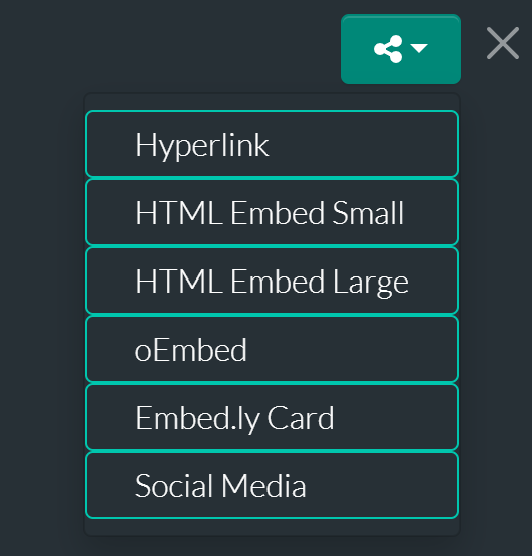
The “Hyperlink” option allows you to copy your itinerary or trip plan with a direct link to be viewed on Travel-Wise.
Embedding on your website
Alternatively, The Large, Small, and oEmbed options all allow various options to give you the ability to copy a generated card to your website. This will appear as a particular container on your website and allow specific customization options. Once you copy the card, paste it into your website’s internal editor. It is designed to appear on any website. To add extra security, we’ve also implemented the Embed.ly standard, which can be used as an alternative. If you are having difficulty getting these cards to show on your website, please reach out to “contact us.” We will help ensure the cards show up on your site without hassle.
The HTML Embed Large card appears as so:
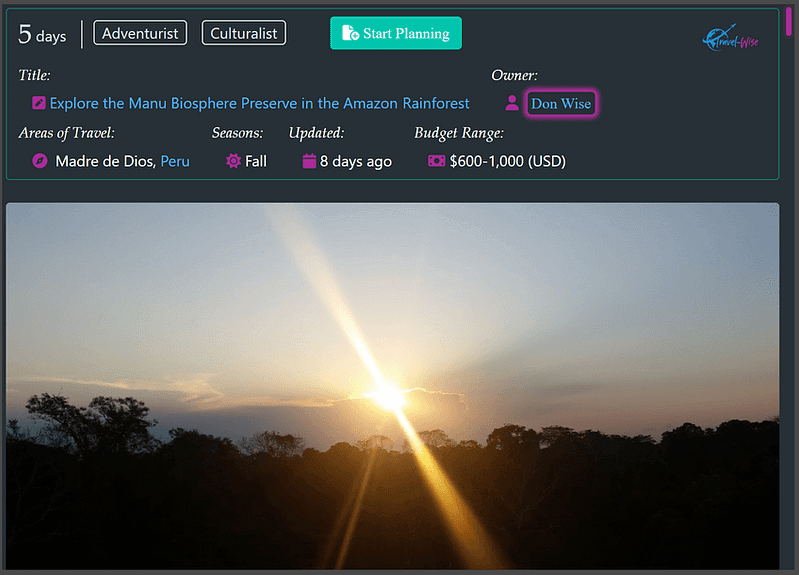
The HTML Embed Small card appears as:
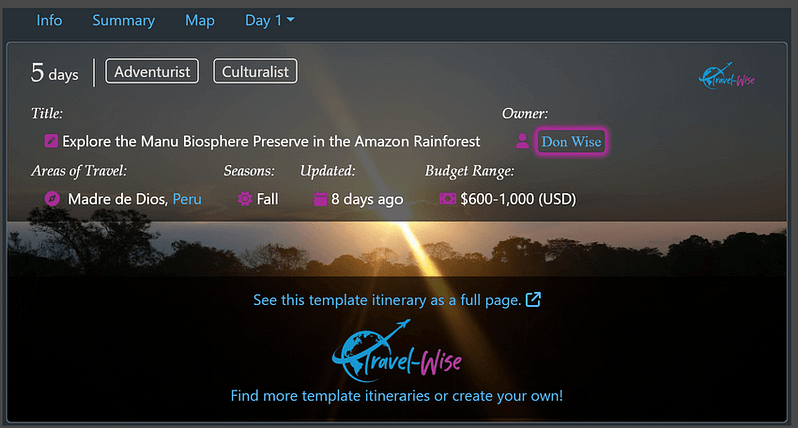
For Trip Plans, you can share with “HTML Embed,” which looks as so:
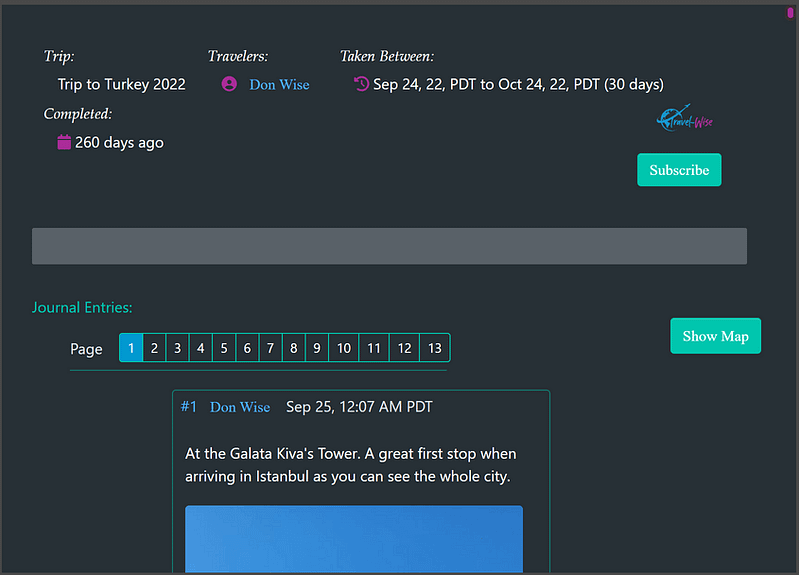
The look and feel of the cards are very similar when it comes to sharing your personalized trips.
Alternatively, we offer several other ways to share, including the traditional hyperlink, which will open your card in its tab. oEmbed and Embed.ly are two other alternative options for websites to consider. Whichever works best for their website.
Parameters
One note is that the embed link will have some customization options to allow it to integrate with your website. The options supported are listed below.
Height & Width
On the link are “height” and “width” parameters which you can further customize to your page to ensure there is no scroll bar present and it is sized well with your other content.
Example:
<embed src=”https://itravelwisely.com/itinerary/client/view/1/lg/rainier-climb-dc-route/” title=”Travel-Wise Guide” height=”600″ width=”100%”>
Theme
“theme” available options are “light” and “dark.” This allows a card embedded on your website to match your UX theme as close as possible. The general link embed link looks like so:
<embed src=”https://itravelwisely.com/itinerary/client/view/1/lg/rainier-climb-dc-route/” title=”Travel-Wise Guide” height=”600″ width=”100%”>
To change the card’s theme, the supported values are “light” and “dark.” The default is “dark.” Try changing it to change it to a light theme.
<embed src=”https://itravelwisely.com/itinerary/client/view/1/lg/rainier-climb-dc-route/?theme=light” title=”Travel-Wise Guide” height=”600″ width=”100%”>
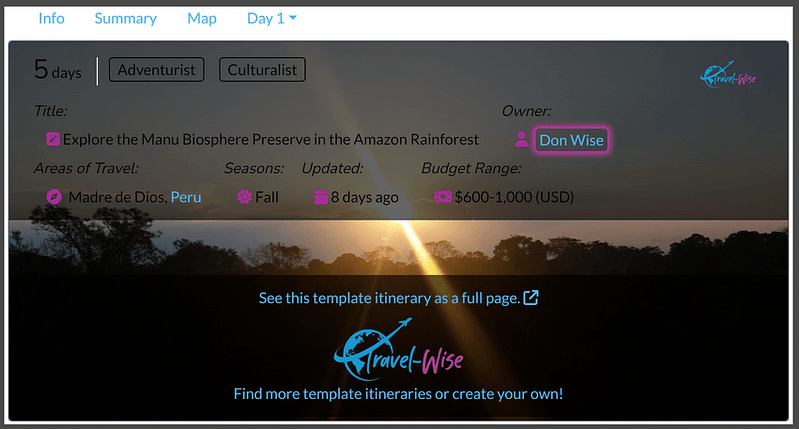
Alternatively, change the “theme=dark” to light or dark, depending on your website’s needs.
Example: https://itravelwisely.com/itinerary/client/view/6/lg/explore-the-manu-biosphere-preserve-in-the-amazon-rainforest/?theme=dark
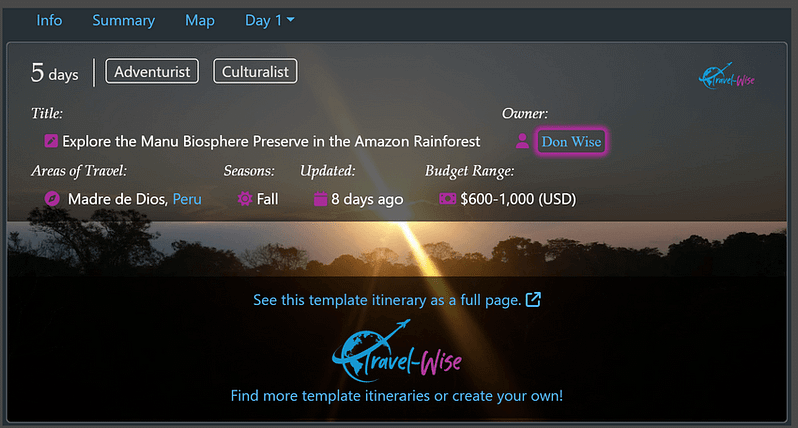
Social Media Links
Lastly, “Social Media” is a way to copy content to be easily consumable and shareable across all known social media websites today. Because Social Media websites have regulations on what they are allowed to show off of their domain, we do what we can there.
