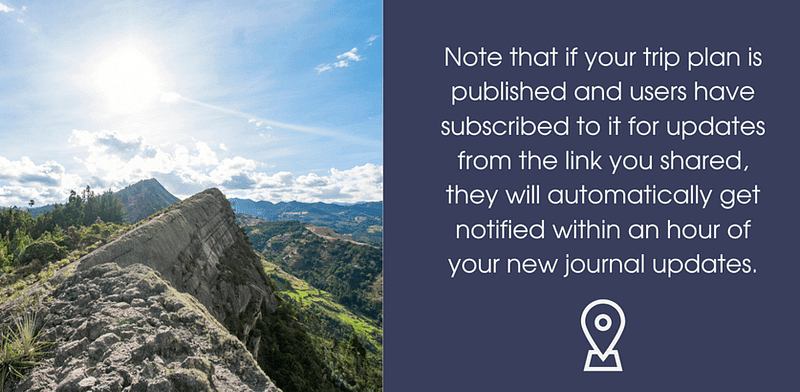To anyone who has traveled before, the hassle of planning a trip overwhelms friends visiting places you’ve visited. The ask always comes up, what was your Guide? Or perhaps you have a great vacation in mind and want to work with friends and family to map it out. If you are someone who has had these problems, you’ve come to the right place Travel-Wise has honed its tooling to make these tasks more accessible than ever with its free software-based trip planning. Let’s explore more how Travel-Wise helps you share your trips with others.
Collaborating with others on your trip
Collaborating for travel was painful, but we’ve done our best to improve it by providing structure and collaboration to the environment. Everyone will have access to the same information on the go—collaboration at its finest. Your Guide or trip plan is private by default; others can only be invited to it through explicit action. To invite others to your plan, click on the purple “Planning” button at the top or bottom of your trip plan and click “Invite Others.” Then, enter your emails one at a time in the “mail to boxes.” When you are done, click “Send Invites.”
This will email everyone an invite link. If the user does not have an account with Travel-Wise, they will be asked to create one with the email you used.
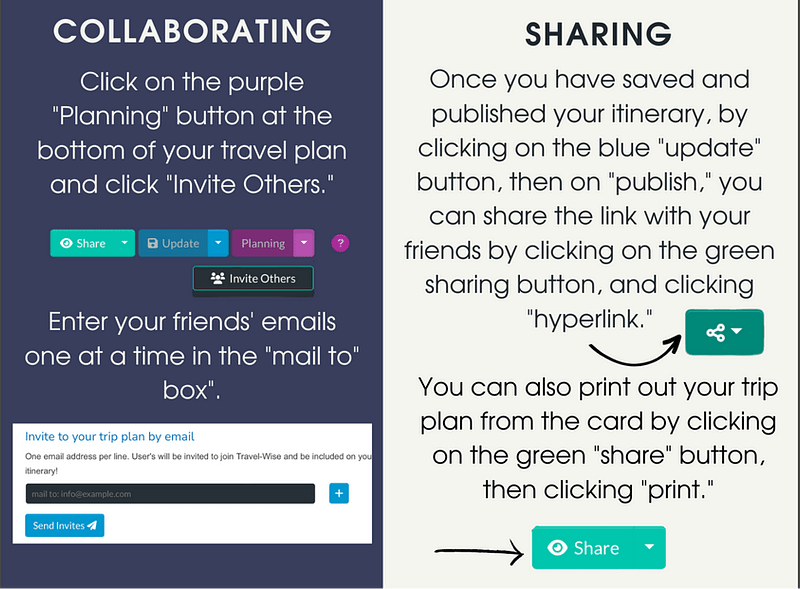
The software does not currently support multiple people working on a trip plan together “live.” The updates can clash. Thus it is recommended not to work on it simultaneously to prevent saves from walking on each other. This is intended to be supported better in the future. To help us prioritize this feature, reach out and let us know. Multiple people journaling live is supported, however.
Sharing your trip with others so they can follow your experience

Your trip is set up. Now let’s explore some of the related tools around it. Only users you’ve invited to your trip plan have access to it, but you can share it with others with the link by making it public with the “Publish” button. The plan can be unpublished at any time to make it private again. Your privacy is important to us, so we make sure information not explicitly meant to be made public is not accidentally done so. Further, it can be undone anytime without deleting your trip data.

Once a trip plan or an Guide is “Published,” other users can find it on Travel-Wise on your Profile, or you can share a link or a card with others. It is neat that other users subscribe to your active Trip Plans and get live updates from them. They will automatically get notified of your new journal updates. This is perfect for sharing with friends and family to check up on your live journaling and adventures to track your safety and well-being. They can see your journal locations and entries as you go.